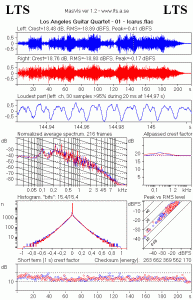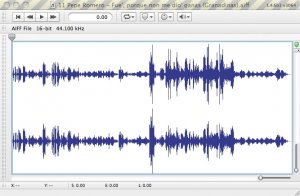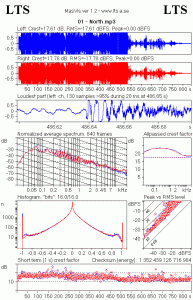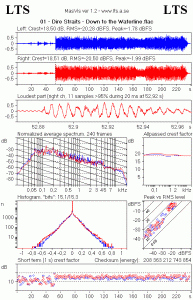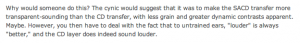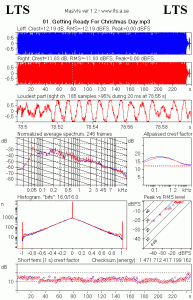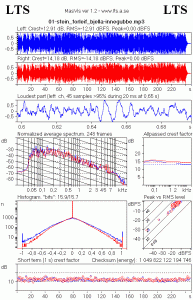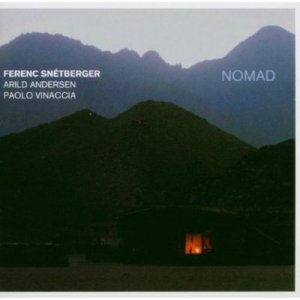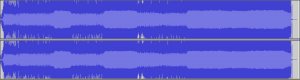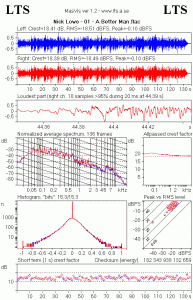Jeg fikk faktisk et forholdsvis høflig svar fra adm dir i Naim Label på min klage over manglende dynamikk på "Phantom Limb", som nevnt et par sider tidligere i tråden. Han var ikke enig i beskrivelsen, naturlig nok, og hevdet at dette var det rene mesterverket sammenlignet med mye annet som utgis i dag. Som tilsvar ba jeg ham prøve å høre på "mesterverket" sitt ved siden av en original Dire Straits-CD fra tidlig 1980-tall. Plata er ikke dårlig, men det er bare så inderlig unødvendig å klippe bort 7-8 dB dynamikk fra en 24-bits innspilling for at det skal låte høyt. For meg blir "ikke så aller verst til å være 2008" et litt svakt argument for å betale dobbelt for å få 24-bits-versjonen.trex skrev:Kanksje alle på Hifisentralen må begynne å sende slike eposter til plateselskapene med det samme spørsmålet.
En for hver skive de gir ut. Om og om igjen.
Diverse The Loudness war
- Trådstarter TommyL
- Startdato
Diskusjonstråd Se tråd i gallerivisning
-
M
Mr-T
Gjest
Fint om vi kan se noen grafer på den første Dire Straits skiva i original utgivelse (ikke remaster!!). I mine ører låter den aldeles strålende.
Det var da vel en av de aller første jeg prøvde meg på.Mr-T skrev:Fint om vi kan se noen grafer på den første Dire Straits skiva i original utgivelse (ikke remaster!!). I mine ører låter den aldeles strålende.
http://www.hifisentralen.no/forum/index.php/topic,56052.msg1086475.html#msg1086475MMr-T
Gjest
Dette var vel Love Over Gold. Jeg tenkte på den aller første som bare heter Dire Straits.Aha. Nei, den har jeg ikke. Noen andre?
Derimot har jeg denne, Los Angeles Guitar Quartet's "Guitar Heroes" fra 2004 (Telarc). Fire mann med nylonstrengede gitarer - og bare det. Sistesporet, "Blue Echo - Country Gentleman" er ganske morsomt, for de gjør noen absurde ekko-effekter som ruller frem og tilbake i stereobildet. Sporet er en tribute til Chet Atkins og gitarsounden hans, men her gjøres det altså akustisk uten noen effektbokser i det hele tatt. Det krever usannsynlig timing og kontroll på eksakt hvor høyt hver enkelt spiller i hvert eneste anslag. Det er også det eneste opptaket jeg har av noen som spiller klassisk gitar med bottleneck-teknikk(!) De andre sporene er også tributes til gamle helter, alt fra Zappa til Django.Vedlegg
-
400.5 KB Visninger: 632
-
37.1 KB Visninger: 591
- Ble medlem
- 07.11.2005
- Innlegg
- 1.690
- Antall liker
- 8
Litt mer anti loudness-war musikk; Her er et par spor fra Pepe Romero, Flamenco [LIM K2HD 022] (First Impression Music). Ingen MasVis, men dette er hva Audiophile Engineering mener om saken. Ja, det høres ut slik som det ser ut!Asbjørn skrev:Aha. Nei, den har jeg ikke. Noen andre?
Derimot har jeg denne, Los Angeles Guitar Quartet's "Guitar Heroes" fra 2004 (Telarc). Fire mann med nylonstrengede gitarer - og bare det.Vedlegg
-
73.6 KB Visninger: 558
-
121.5 KB Visninger: 559
-
72.1 KB Visninger: 563
-
91.3 KB Visninger: 575
GGjestemedlem
Gjest
ron-hi skrev:Hadde vært fint om noen kunne analysere det instrumentale Prince-albumet N.E.W.S.
På mitt anlegg låter det temmelig bra og dynamisk, men er nok skrudd noe høyt - samt har en viss album-sound.
Dette er observasjoner etter mine ører på mitt anlegg, og det kunne være interessant å få se om dette har rot i virkeligheten eller ei.
http://www.cduniverse.com/search/xx/music/pid/6124035/a/N.E.W.S..htm
Albumet ble produsert i 2003 og blant de nominerte til årets instrumental-album i 2004.Vedlegg
-
128.1 KB Visninger: 513
-
54.9 KB Visninger: 511
GGjestemedlem
Gjest
Mr-T skrev:Fint om vi kan se noen grafer på den første Dire Straits skiva i original utgivelse (ikke remaster!!). I mine ører låter den aldeles strålende.Vedlegg
-
259.2 KB Visninger: 541
-
169.2 KB Visninger: 510
GGjestemedlem
Gjest
[2000 SBM Remaster]
Vedlegg
-
166.5 KB Visninger: 500
-
182.5 KB Visninger: 510
Hørte de live på Kongsberg i fjor, ikke bra lyd da heller.RojohII skrev:Jeg har også to plater av Jaga fra tidlig 2000. Begge låter så inn i hampen ille, at det bare må bli en "styr unna" oppfordring. Vel kan man kalle det et slags kunstnerisk uttrykk, men da er det fristende å sitere en lydmann: "Can I please have more talent in the monitors, please?"Takk Gjestemedlem.
N.E.W.S så temmelig barbert ut i Masvis. Men crest var likevel ikke så værst i forhold til mye annet vi har sett her. Albumet låter ikke slitsomt i mine ører, bortsett fra en fløyte i visse partier på spor 2.
Interessant tråd dette her. Får håpe engasjementet til folk på sikt vil få betydning. Initiativet om å legge ut analysene på Wikipedia høres fornuftig ut.Vvredensgnag
Gjest
Fin artikkel i Stereophile, om DSOTM.
Der Atkinson spekulerer i at lydtekniker kanskje har ødelagt CD-sporet på en hybridversjon, for at SACD skal lyde bedre.
Men så slår han det fra seg, og tenker at man heller har degradert CDen slik at den skal tilsvare andre CD-utgivelser.
Han har ihvertfall såpass integritet at han forteller sannheten. Før han skynder seg å snakke om noe annet.
http://www.stereophile.com/news/11649/Vedlegg
-
22 KB Visninger: 458
- Ble medlem
- 12.04.2006
- Innlegg
- 233
- Antall liker
- 240
Noen som har testet om nye plata til Paul Simon?Asbjørn skrev:Med det samme vi er i 1986, her er Paul Simon's "Graceland". Den plata innkasserte en skokk med Grammy-priser, "Record of the year"-utmerkelser, førsteplasser på salgsbarometrene, bidro til slutten på apartheid-regimet, og har vel solgt bortimot 15 millioner eksemplarer til nå. Og det til tross for dette:
Det der heter naturlig dynamikk, og er visstnok uforenlig med kommersiell suksess i populærmusikk, hvis man skal tro dagens artister og plateselskaper.GGjestemedlem
Gjest
Vedlegg
-
170.3 KB Visninger: 401
-
293.1 KB Visninger: 398
PParelius
Gjest
Hva med Bjellas Vonde Visu og Heidersmann?Gjestemedlem skrev:jabbalabba skrev:Noen som har testet om nye plata til Paul Simon?GGjestemedlem
Gjest
Vedlegg
-
228.2 KB Visninger: 365
-
345.1 KB Visninger: 431
- Ble medlem
- 12.04.2006
- Innlegg
- 233
- Antall liker
- 240
Takk for info Gjestemedlem,
Asbjørn skrev:Gjestemedlem skrev:jabbalabba skrev:Noen som har testet om nye plata til Paul Simon?"Nomad" med Ferenc Snétberger synes jeg har bra lyd, noen som kan få målt den?
Måler den dårlig så slapper jeg litt av 8)
Skuffende å se resultatet på Paul Simon sin nye, er jo vant til godlyd fra han.
Mvh.KWVedlegg
-
19.1 KB Visninger: 350
Old news...and News!
Parallell Universe fra Californication.
Og.. Parallell Universe [Alternate Master]
Noen husker kanskje mp3'ene i 192kbs fra noen år tilbake? Vel de er ute i *lossless* (verifisert)! Tok bare 12år før et av tidenes album er å få tak i den kvaliteten det burde vært gitt ut i til å begynne med.
Synd man må via uoffisielle kanaler...Vedlegg
-
71.8 KB Visninger: 138
-
143.5 KB Visninger: 155
Vvredensgnag
Gjest
Hmmm ... kanskje denne versjonen ikke låter som om noen gnisser to stykker ståltråd mot hverandre inne i øret mitt!Man skrev:Old news...and News!
Parallell Universe fra Californication.
Og.. Parallell Universe [Alternate Master]
Noen husker kanskje mp3'ene i 192kbs fra noen år tilbake? Vel de er ute i *lossless* (verifisert)! Tok bare 12år før et av tidenes album er å få tak i den kvaliteten det burde vært gitt ut i til å begynne med.
Synd man må via uoffisielle kanaler...å helledussen, eit av tidenes høgaste album i ein skikkelig versjon?
eg gnir meg i synden og tastar passordet til min uofisielle kanal!
dette albumet (originalen) samt nokre skikkelig stygge Beatles-cd remastere blei brukt på den første demoen av Naim Ovator 600 hjå Kontrapunkt som eit bevis på at dei spelte dårlege plater på ein behagelig og engasjerande måte ;D
er vel bikkja frå helvete, rick rubin, som stod bak Californiacation?
minner meg om at metallicafansen "remastra" death magnetic (samme Rick bak tastaturet) med spor frå Guitar Hero (!), sidan desse hadde meir dynamikk.
Var ikke Steve Lillywhite en av de første sånn tidlig på 80-tallet?Man skrev:Jepp. Han startet så å si på egenhånd Loudness wars (brickwall-versjonen that is) med Californication, og står bak Death Magnetic, samt ødeleggelsen av flere andre albumGjestemedlem skrev:jabbalabba skrev:Noen som har testet om nye plata til Paul Simon?Det er ikke alle gamle helter som har solgt sjela si til hinmannen. Her er Nick Lowe, The Greatest Living Englishman, i et litt ettertenksomt hjørne på "At My Age" (2007). Han spilte pubrock på 1970-tallet, produserte punk og new wave rundt 1980, hadde Johnny Cash som ste-svigerfar noen år, og har i det hele tatt gode ører og glimrende smak. Et par av sporene (10 og 12) er nokså flatklemt for å låte "høyere" enn resten av albumet, men resten er riktig bra. En favorittplate, selv om åpenbart er komprimert en god del og kunne vært mastret 3-4 dB lavere for å få med alt sammen:Vedlegg
-
30.9 KB Visninger: 409
-
355.1 KB Visninger: 436
Jeg har vært opptatt med en del annet og har ikke helt fått fulgt med her. Jeg leste MasVis-dokumentasjonen for en stund siden, og stusset straks på hvorfor dere drev med screen capture når MasVis har flere muligheter for å lagre analyseresultatene:Asbjørn skrev:Det går an å eksportere grafikken direkte fra MasVis, fant jeg ut etterhvert. (Se "File"-menyen.) Da kan også alle enkeltanalysene buntes sammen i en eneste animert gif, men den kan fort bli i største laget for størrelsesbegrensningen her.
[...]
Det jeg derimot har tenkt og lurt på en stund er følgende:MasVis - User's guide
[...]
Saving the analysis results
Four types of results can be saved from MasVis:
1. The overview picture can be saved as a gif image.
2. The detailed analysis picture can be saves as a gif image.
3. An album can be saved to a single animated gif image. When the image is displayed in a web browser, it shifts automatically between the different analysis images.
4. A web page can be generated for all the tracks in the track list. This option is typically used for albums.
In any of the above cases the results have to be uploaded to a web server if the analyses should be made available to others. While single images may be sufficient for discussions on e.g. Internet fora, option number 4 is recommended. If complete analyses are made available and are linked to, search engines like Google will find it, and searching for MasVis analyses becomes possible. For example, entering "masvis donna summer" in Google will find MasVis analyses done on albums by Donna Summer.
It is a good idea to name the soundfiles so that the artist name, the album name and the track name can be seen in the graphs, especially if they are to be published on the web.
Here is an example of a web page generated by MasVis.
Det ville være fint å kunne eksportere dataene bak grafene til f.eks. .csv-filer. Da kunne de lagres i en database slik at man f.eks. raskt kan få oversikten over et stort musikkbibliotek f.eks. ved å gruppere etter MasVis-kvalitet og utgivelsesår, plateselskap, studio, artist osv. osv. Mer avanserte analyser kan f.eks. utføres med R.
Det ville være fint å kunne styre MasVis med kommandolinjeargumenter. Da kan man batchkjøre MasVis med et enkelt tretraverseringsprogram slik at MasVis kan analysere et helt musikkbibliotek og eksportere analyseresultatene for hvert album. Disse kan så fanges opp (se ovenfor) og viderebehandles.
Til sammen ville dette kunne øke brukervennligheten til, nytten ved og (gjennomslags)kraften til MasVis betydelig.Veldig enig i de synspunktene. Jeg funderte nettopp på om det ville være mulig å scripte en jobb som gikk gjennom hele musikksamlingen og genererte web-sider automatisk, men jeg har ihvertfall ikke funnet noen mulighet for det ennå. Du kan jo tipse Svante på Tolvans Data om dette.Har noen av dere funnet en Apple Lossless-/ALAC-dekoder som virker med MasVis?
Tillegg:
Mulige kandidater etter et raskt nettsøk:
Foobar2000 ALAC Decoder:
Realisert som "foo_input_alac.dll"
Støtter MasVis dekodere som er DLL-er?
Denne ALAC-dekoderen ser ut til å inneholde en alac.exe:
http://craz.net/programs/itunes/alac.html
http://www.hydrogenaudio.org/forums/lofiversion/index.php/t32111.html
"AAC decoders" for bl.a. Win32:
http://www.rarewares.org/aac-decoders.php
Det er vel ikke alle som ikke har fått med seg dette fra starten av.CDWMcInSpots skrev:Jeg har vært opptatt med en del annet og har ikke helt fått fulgt med her. Jeg leste MasVis-dokumentasjonen for en stund siden, og stusset straks på hvorfor dere drev med screen capture når MasVis har flere muligheter for å lagre analyseresultatene:Nei, jeg hoppet uti og leste bruksanvisningen etterhvert. Funket det også.
Jeg tenkte først jeg skulle forsøke MasVis og undersøke om det har støtte for kommandolinjeargumenter selv om det ikke er nevnt i brukerdokumentasjonen.Asbjørn skrev:Veldig enig i de synspunktene. Jeg funderte nettopp på om det ville være mulig å scripte en jobb som gikk gjennom hele musikksamlingen og genererte web-sider automatisk, men jeg har ihvertfall ikke funnet noen mulighet for det ennå. Du kan jo tipse Svante på Tolvans Data om dette.
Hvis svaret er nei, tenkte jeg at det var på tide å kontakte programskaperen Svante Granqvist og/eller Ljudtekniska Sällskapet. Hvis han er vant til legge inn støtte for kommandolinjeargumenter, er dette en rimelig kurant sak fordi han har både treningen og kildekode han kan ta utgangspunkt i. Hvis ikke, krever det noe mere innsats.
Når det gjelder muligheten for å eksportere grunnlagsdataene MasVis samler inn/genererer, kan det bryte med intensjonen om at resultatene skal bli like uavhengig av hvem som utfører dem (se sitatet nedenfor). Jeg tolker dette også som en mekanisme for å forhindre tukling med dataene og gale/manipulerte presentasjoner av dem (tenk f.eks. på vitenskapskranglene m.m. her på Hifisentralen). Det er allikevel mulig at han/de også vil se nytten i mitt forslag/ønske.
http://www.lts.a.se/lts/masvis (Min uthevning)
Programmet MasVis analyserar tvåkanaliga ljudfiler som rippats från CD. Programmet ger diskussionsunderlag som är speciellt användbart när man diskuterar ljudkvalitet och masteringsprocessning. MasVis har väldigt få inställningar vilket gör att graferna alltid blir likadana för en given utgåva, oavsett vem som gjorde analysen. MasVis körs under Microsoft Windows och är helt fri att använda.Egen tråd for MasVis
Jeg har som sagt tenkt litt på temaer rundt denne trådens problematikk en stund. Den handler (bl.a.) om "The Loudness war", musikkbransjepolitikk, eksempler på gode og dårlige innspillinger basert på MasVis-analyser, verktøyet MasVis og bruken av det.
Innleggene om programvareverktøyet MasVis, bruken av det, og kanskje videreutvikling av det, og utvikling av programvareverktøy og -løsninger rundt det, drukner lett i alt det andre. Vi bør opprette en egen tråd for MasVis (formodentlig under "Datahjørnet" eller evt. "Forskjeller og Testmetodikk"). Den kan starte med:
- En kort, lettfattelig beskrivelse av MasVis inkl. formål og bruk
- Lenker til dokumentasjon osv.
- Tips ang. installasjon
- Tips ang. bruk
- Informasjon om og lenker til dekodere som virker sammen med MasVis. Eks. Apple Lossless-/ALAC-dekoder
- Analyseeksempler av gode og dårlige innspillinger med forklaringer på hvordan man leser og tolker resultatene og hva man så kan slutte av dem. Det kan hende at det er lurt med eksempler i flere sjangre, og både ren akustisk og ren elektrisk/elektronisk instrumentering
- Tanker om og forslag til videreutvikling av MasVis. Hvis vi utgjør et seriøst brukermiljø, blir kanskje Svante Granqvist og/eller Ljudtekniska Sällskapet interessert
- Tanker om og forslag til utvikling av programvareverktøy og -løsninger rundt MasVis og realisering av disse
Jeg prøvde kommandoen "masvis test.flac" fra et MS-DOS-vindu. Masvis startet, men begynte ikke å prosessere filen.
Dette temaet kan lett spinne av flere tråder. Jeg har vurdert å starte et par tråder under musikkseksjonen, f eks en for innspillinger med naturlig dynamikk og en med "brukbart til å være fra 2011". Kriteriet for den første kunne være RMS < 20 dBFS og crest factor > 18 dB, mens den andre kunne være ting med crest factor 16-18 dB som låter brukbart til tross for kompresjonen. Eksempelvis ville Five Peace Band Live havnet i den første tråden, mens Nick Lowe "At My Age" ville havnet i den andre av disse trådene (med et par små "fy!" om to av sporene).
I tillegg kunne vi hatt en tråd for "styr unna"-anbefalinger, som f eks den nyeste til Paul Simon. Det ville vært nye (eller i det minste nylige) utgivelser hvor sånne som oss kunne bli lokket til å kjøpe plata ut fra tidligere erfaringer med artisten, ting som får gode anmeldelser i musikkpressen og låter ille, vandaliserte remasters av plater som låt bra tidligere, eller 24-bits innspillinger mastret som en middelmådig CD.
Grunnen er selvsagt at det er vanskelig å finne musikk som låter tålelig bra, men sørgelig lett å bli pålurt noe som låter ille, så dette kunne vært ganske nyttig. Hva synes dere om de foreslåtte kriteriene?Det ville bli en (slags) parallell til The Blu-Ray Picture Quality Tier List.
De hadde (tidligere) en lett synlig lenke til en lignende liste der man også tok hensyn til regissørens intensjon ved vurderingen av bildekvaliteten. Ovennevnte dreier seg kun om absolutt, teknisk mulig bildekvalitet.
Tillegg:
Jeg stemmer ja til forslaget om å opprette slike tråder. Jeg var selv nær ved å kjøpe Paul Simons "So Beautiful Or So What" denne uken.
Det bør antagelig være tandemtråder, der diskusjonen foregår og forslag fremmes i en diskusjonstråd, mens hovedtråden inneholder hovedinnholdet. Da er det lett å lese hovedtrådene og søke i dem. Dette blir som Vidar Ps og Minuttens tråder for klassisk musikk og jazz.
Hovedtrådene bør antagelig ha visse standardiserte formatkriterier slik at de er lett søkbare. Da unngår vi dessuten dette problemet.
Jeg har foreløbig ikke satt meg nok inn i problematikken til å ha en formening om de foreslåtte grensene er passe eller ei.
Beklager OT, men du pisket akkurat i gang kjepphesten min.Asbjørn skrev:Jeg prøvde kommandoen "masvis test.flac" fra et MS-DOS-vindu. Masvis startet, men begynte ikke å prosessere filen.
MS-DOS har ikke vært med i noen Windows siden NT4 eller derimkring.
Det du startet var en kommandoprompt.
Jeg får forøvrig heller ikke startet noen analyser fra kommandolinjen, hverken vha "|" eller "<" eller noe som helst. Mulig det vil funke å bare "kjøre" en flac-fil som kommando fra kommandolinjen hvis masvis er satt som standardapplikasjon for den filtypen. Det gidder jeg dessverre ikke prøve.
Interessant. Den hadde jeg ikke sett tidligere. Vi kunne lagt til en "midt på treet"-tråd for ting som ikke passer inn i de andre kategoriene, f eks:CDWMcInSpots skrev:Det ville bli en (slags) parallell til The Blu-Ray Picture Quality Tier List.
1. Naturlig dynamikk: RMS < 20 dB, crest factor > 18 dB, ingen peak limiting pga formatbegrensninger. Replay Gain vil forsøke å skru opp lyden på slike innspillinger.
2. God lyd til å være nåtildags: Crest factor < 16 dB, mild bruk av kompresjon og/eller peak limiting på måter som kan sies å være et musikalsk uttrykk heller en formatmessig begrensning. Replay Gain vil skru disse ned med noen få dB.
3. Tålelig bra for 2011: Ikke anbefalt, men rimelig trygt kjøp hvis du liker artisten og musikken. Tydelig bruk av peak limiting og kompresjon for å drive opp lydnivået, men ikke så ille at plata bare vil bli spilt én gang. (Ja, det kriteriet sier en hel del om hva vi får servert fra musikkbransjen om dagen!!!)
4. Styr unna! God musikk som er ødelagt fordi det på død og liv skulle låte "høyt". Vi trenger ingen generell "hall of shame", men dette er de potensielle bomkjøpene som spilles en gang og så går på loftet eller til loppemarkedet.
OK; I stand corrected mht MS-DOS etc. Det var C:\WINDOWS\system32\cmd.exe jeg startet, og da savnet jeg straks gamle csh i UNIX. For ikke snakke om egrep, awk og perl.MMr-T
Gjest
Du kan starte ms-dos kommandolinje (virtuell maskin i sin enkleste form) i alle Windows OS'er fram til og med Server 2003. Det er da command.exe og ikke cmd.exe man kjører. Men de fleste aner jo ikke forskjellen.....
Det siste Windows som hadde MS-DOS som operativsystem under seg var vel Windows ME?
Windows NT har aldri vært basert på MS-DOS.
Flisespikking? Har ikke begynt enda. ;D
Har noen forsøkt:Dazed skrev:
[...]Asbjørn skrev:Jeg prøvde kommandoen "masvis test.flac" fra et MS-DOS-vindu. Masvis startet, men begynte ikke å prosessere filen.
Jeg får forøvrig heller ikke startet noen analyser fra kommandolinjen, hverken vha "|" eller "<" eller noe som helst. Mulig det vil funke å bare "kjøre" en flac-fil som kommando fra kommandolinjen hvis masvis er satt som standardapplikasjon for den filtypen. Det gidder jeg dessverre ikke prøve.
C:\> MasVis /?
eller lignende? -
-
Laster inn…
Diskusjonstråd Se tråd i gallerivisning
-
-
Laster inn…