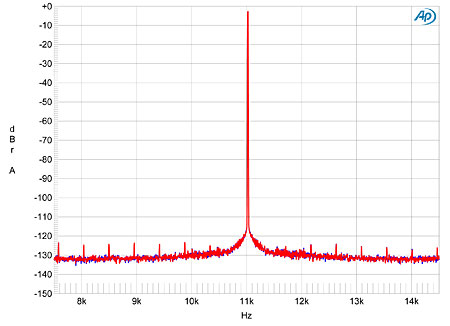Du mener mekanisk støy fra selve harddisken? Det håper jeg jo da, for et NAS-kabinett kan man jo sette i et helt annet rom, så støyen fra den ikke blir noe problem.Roysen skrev:Den har jo også harddisken internt og er bygget med helt andre kriterier for støyforhold enn en NAS.
Vinyl og CD er dødt - leve streaming!
- Trådstarter nistad
- Startdato
Diskusjonstråd Se tråd i gallerivisning
-
R
Roysen
Gjest
Nei, det er ikke jeg mener. Ta en kikk på dette:
http://www.ultraaudio.com/index.php...i-on-music-servers&catid=31:general&Itemid=46
Mvh
Roysen
Jeg ser etter å ha skummet artikkelen raskt, ingenting som sier at overføringen fra harddisk til dac kan påvirkes av støy fra harddisken på en måte som påvirker lydkvaliteten. Så lenge dataoverføringen fra lagringsmedium til dac er biteperfect, er lydkvaliteten intakt. Jitter kan bare påvirke signalet etter at dac-en har dekodet/enkodet lydfila til en PCM-strøm (e.tilsv).Roysen skrev:Nei, det er ikke jeg mener. Ta en kikk på dette:
http://www.ultraaudio.com/index.php...i-on-music-servers&catid=31:general&Itemid=46
Mvh
Roysen
Artikkelen sier noe om at vibrasjoner (fra harddisken?) kan forårsake mer jitter. Dette synes jeg høres noe søkt ut, men jeg er ikke i stand til å utelukke noe. Uansett vil jo dette problemet løses bedre ved å ha harddisken et helt annet sted.
Jeg skjønner dessverre ikke poenget. ...Men det kan selvsagt bare være meg.Det er jo ikke så farlig heller.
Å fjerne mest mulig av "unødvendige" prosesser og elektronikk fra streamer-boksen, er jeg med på i litt større grad.
Alt jeg leser i den artikkelen tilsier at en harddiskbasert løsning som streamer trådløst fra en server ett sted til en mottaker et annet sted har mye bedre forutsetninger for lydkvalitet enn en integrert CD-spiller eller CD-transport med et optisk/mekanisk drivverk i samme kabinett som masterklokke og det hele. Selv en alminnelig Squeezebox Touch fra Elkjøp er jo en sånn optimalisert, nedstrippet Linux-basert løsning med solid state databuffer som han beskriver som den ideelle løsningen.Roysen skrev:Nei, det er ikke jeg mener. Ta en kikk på dette:
http://www.ultraaudio.com/index.php...i-on-music-servers&catid=31:general&Itemid=46
???RRoysen
Gjest
"
JF: How do you ensure bit-perfect output from a music server?
MA: "Bit-perfect" is merely a stepping-stone to achieving good sound. In the most simplistic terms, it is also the default manner in which a computer treats data -- when you copy a file from your hard disk to a USB stick, it is "bit-perfect" in the sense that each and every bit of the original and destination files are perfectly identical. This can be validated using mathematical algorithms that have an error rate of about 2^80 (that is, the odds of a mistake are approximately one in 12 trillion trillions). To validate bit-perfectness, we created a set of test files with bit patterns that are statistically the most vulnerable to jitter and other corruption. We stream these files and use a multichannel, high-speed logic analyzer to measure the bitstream at the output of the server, at the input of the DAC, and (when using the Pacific Microsonics Model 2) at the digital output of the DAC. The resultant plots show us the signals and any skew between them, and the logic analyzer also captures the datastream, which we then compare to the original file using those same mathematical algorithms. Also, on HDCD-capable DACs, confirming that the HDCD light turns on and stays on is a good (but not definite) indication. Human listening tests follow. But, as mentioned, bit-perfect is just the start; unlike conventional computer files, audio data are very timing-dependent, so we have to make sure that we move the bits to the AES interface (inside its subenclosure) and then to the DAC at the most precise intervals, and without any variance. Less is more: Fewer interruptions and fewer irregularities result in better audio.
"
"
JF: How important is noise -- electrical, mechanical, etc. -- in a music server? Is EMI or RFI an issue?
MA: Extremely important. Once weve established that a music server is bit-accurate (and virtually all good ones are), and after weve reduced jitter to the minimum possible, we have to start looking at the analog aspects of the digital connection to the DAC. Let me explain this for a second: Even though the connection between the music server and the DAC is a digital one, that digital signal still passes through a cable, which is an analog medium. Transmitting a pure digital signal through any analog medium requires infinite bandwidth, which can be achieved only theoretically. Thus, the digital signals are modulated (the exact modulation type depends on the type of connection and cable) so they can be transmitted through a cable, and the modulation/demodulation process can add undesired effects to the signal. In most computer-based scenarios this isnt a problem, but with a DAC it matters, because DACs bridge the digital and analog domains and are highly susceptible to analog noise. Furthermore, since the computer is an environment full of electromagnetic noise, some of this noise can be transmitted by the cable and work its way into the DAC. Based on our experiments, I believe that differences in the analog parameters of the connection between the music server and the DAC account for the majority of the differences in how different music servers sound, even when using the same DAC. It is this radiated noise (along with differences in grounding) which is also the reason why some people notice differences in the sound when different USB cables are used, or why music servers with solid-state disk drives generally sound better than those with mechanical hard drives. As before, less vibration and less noise mean better quality.
".
"
JF: Are there any intrinsic advantages to either Mac- or Windows-based computers? What other options are there?
MA: The design of any modern desktop operating system is not ideal for a music server or other real-time devices. This is the reason why many medical, aviation, and aerospace computers use dedicated, minimalistic, real-time operating systems. In a desktop computer, the operating system must handle the screen, the keyboard, the mouse, various applications, etc., all while maintaining the stability of the entire system. This is very useful for a general-purpose computer such as a Windows PC or Mac, but comes at a price.
In contrast, real-time operating systems such as VxWorks, or specialized versions of Linux, can afford to shed many of these safeguards and functionality because they serve dedicated purposes and operate within tightly controlled parameters, and thus can push the envelope. Both Windows 7 and Mac OS X are very good operating systems, and, with some careful tuning -- such as reducing the running processes and drivers to the bare minimum, optimum memory configuration, and so forth -- can certainly sound decent. But one has to understand that there is only so much that can be done. Contemporary desktop and laptop computers are a total overkill for music playback, as any processor can handle the computational requirements for audio playback in its sleep! Making matters worse, all monitors contain inverters, high-frequency drivers, and other electronic circuitry that emits lots of EMI/RFI, as does the graphics card that drives the monitor.
I like the Linux-based players, such as Jesus VortexBox and Demians Auraliti, because they dont employ a local graphical user interface, yet bring a streamlined Linux-based platform to the realm of the nongeek audiophile at reasonable cost and deliver great performance. Just to give you an example, a typical general-purpose operating system such as Windows 7 or Mac OS X might have close to a hundred discrete processes running at the same time in its default, out-of-the-box configuration. Careful tuning and optimization might halve that; our proprietary operating system has a total of five processes that run concurrently, with three of them dedicated to the real-time music-playback application. Its simply impossible to achieve that with anything that is generic.
"
"JF: Is there anything you can do to minimize jitter coming from the music-server side? What about internal jitter generated by the music server itself?
MA: The same practices that were discussed above apply here. There is no inherent jitter inside the computer in the digital domain, because as long as data are moved around inside the computer, the timing doesnt matter. Jitter becomes a problem when timing starts to matter, and that happens close to the DAC, either on the interface that carries PCM audio to the DAC, or inside the DAC, where a digital protocol such as USB is decoded into the PCM samples that are then fed into the DAC. Weve gone to great lengths to isolate the AES interface from the EMI horror that is the modern computer, and also to provide the most deterministic environment, devoid of interrupts and context switches, for the AES interface to take data from the computer and send them to the DAC with minimum jitter and latency. Low latency is required to ensure that the audio playback process is optimally predictable and deterministic in its access to the AES interface. Slaving the entire playback chain to a solid clock source as close to the DAC as possible will almost always provide a sonic benefit, as the DAC is the interface with the outside (i.e., analog) world, and everything must therefore march to its rhythm.
"Ja, nettopp. Alt han beskriver som "riktig" måte å gjøre dette på er gjort i en alminnelig Squeezebox Touch.
Jitter-spektrum på de analoge utgangene:

http://www.stereophile.com/content/logitech-squeezebox-touch-network-music-player-measurementsLike the Centrance DACport, which I reviewed in June, Logitech's Squeezebox Touch offers excellent audio engineering with no sign that it has been compromised to reach its low price point. This is especially commendable when you consider that, in addition to its audio circuitry, the Touch includes a Linux-based server complete with touchscreen display. I am amazed that all this can be done for $299.99.RRoysen
Gjest
Du snakker om musikkserveren, men jeg snakker om NASen og streamingen/overførigen mellom NAS og musikkserver. Så lenge man benytter en NAS og ikke har en musikkserver med innebygget harddisk som det spilles fra vil disse utfordringene gjelder der også i like stor grad som mellom musikkserver og DAC (dersom de to siste er to ulike komponenter).
Mvh
RoysenNei, fordi overføringen fra server til spiller skjer asynkront og derfor ikke påvirkes av jitter. Det er bare tidsvariasjonen i PCM-strømmen inn i DAC som kan skape forvrengning. Dataratene for et alminnelig trådløst nettverk er så høye i forhold til dataraten som behøves for tokanals audio at bufferen i avspilleren holdes fylt hele tiden. 5-6 meter med trådløs overføring fra server til spiller er også et ganske godt galvanisk skille og effektiv demping av mekaniske vibrasjoner etc.
Jeg kan være med på at det finnes noen teoretiske muligheter for interaksjon mellom harddiskmekanikk og PCM datastrøm hvis harddisken står i samme chassis som spilleren. Det blir omtrent som for en mekanisk CD-spiller, bare flyttet langt opp i frekvens. Men med steady state minne som buffer i avspilleren og trådløs overføring fra en server i et annet rom? Glem det.Nnb
Gjest
I år 2012 er det relativt enkelt å få en digital musikkavspiller uten en eneste bevegelig del i boksen som spiller av musikken. SSD-disk og vifteløst / integrert skjermkort, så er det ingen ting som rører på seg i den boksen.
Å ha harddisken innebygget i avspilleren ser jeg utelukkende bakdeler med siden store SSD-disker er svært dyre, og mange snurredisker nødvendigvis vil skape noe støy. Mye bedre å plassere en filserver i kjelleren, i en bod eller på loftet så kan den surre og gå uten at man trenger å bry seg om støyen. Jeg foretrekker kablet nett siden det er mer pålitelig, men båndbredden som trengs for å streame musikk er svært lav, så akkurat det burde ikke være noe problem med trådløst. Skal man også streame f.eks 1080p video i høy kvalitet, så kan det bli litt knapt med en trådløs link. Brukergrensesnittet kan sikkert også oppleves mer snappy med kablet nett.
@Asbjørn: For å titulere deg nerd så holder det vel ikke med en NASRRoysen
Gjest
I følge artikkelen er et en del annet som kan påvirke datastrømmen enn jitter. Mulig at trådløs overføring løser noen av utfordringene som en kabelbasert overføring har. Så godt kjenner jeg ikke de tekniske detaljene rundt trådløs overføring, men det er vel et analog medium det også og vil derfor ha samme begrensing og samme utfordringer som nevnt i henvisningene.Asbjørn skrev:Nei, fordi overføringen fra server til spiller skjer asynkront og derfor ikke påvirkes av jitter. Det er bare tidsvariasjonen i PCM-strømmen inn i DAC som kan skape forvrengning. Dataratene for et alminnelig trådløst nettverk er så høye i forhold til dataraten som behøves for tokanals audio at bufferen i avspilleren holdes fylt hele tiden. 5-6 meter med trådløs overføring fra server til spiller er også et ganske godt galvanisk skille og effektiv demping av mekaniske vibrasjoner etc.
Jeg kan være med på at det finnes noen teoretiske muligheter for interaksjon mellom harddiskmekanikk og PCM datastrøm hvis harddisken står i samme chassis som spilleren. Det blir omtrent som for en mekanisk CD-spiller, bare flyttet langt opp i frekvens. Men med steady state minne som buffer i avspilleren og trådløs overføring fra en server i et annet rom? Glem det.Igjen, jeg kan til en viss grad være med på at støy fra en Windows-PC koblet direkte til en DAC med en USB-kabel mellom kan påvirke analogkretsene på DAC'en, f eks gjennom støy på jordreferansen, men det skjer bare ikke med trådløs overføring fra PC eller server til en avspiller uten bevegelige deler. Fem meter luft er et galvanisk skille godt som noe.Nettverksspillere er fremtiden. USB er bare en mellomløsning. USB var aldri ment laget for ontinuerlig strømming. Firewire derimot ble laget med tanke på lyd og film-redigering. Men hvorfor gå omveien? En dedikert nettversksspiller (Linn, Squeezebox, Olive, Meridian, Naim, PS Audio) hopper bukk over alle pc/mac-utfordringer.Nnb
Gjest
Tja, fleksibiliteten ved å bruke en PC/Mac er mye høyere, samt at man kan være sikker på at det vil bli utviklet programvare til produktene siden nedslagsfeltet er mye større. Konseptuelt er ikke en nettverksspiller noe annet enn en ekstremt nedstrippet datamaskin med innebygget DAC. Jeg har generelt ingen tro på at forhandlere av typen du lister opp er i stand til å utvikle den beste programvaren og være først ute med nye ting. Ved bruk av en åpnere plattform som Mac/PC/Linux er det mye enklere å få implementert DSP, bruke den avspillingsprogramvaren man ønsker, kombinere video og bilde osv osv. For mitt vedkommende ser jeg ganske få gode grunner til å kjøpe en dedikert nettverksspiller.ardilla skrev:En dedikert nettversksspiller (Linn, Squeezebox, Olive, Meridian, Naim, PS Audio) hopper bukk over alle pc/mac-utfordringer.
Slev om Logitech neppe er det mest sexy navnet innen HiFi-kretser er det viktig å huske på at de sitter på helt andre ressuser enn hva en nisjeprodusent av HiFi gjør. Når dagen er omme er det tross alt soft- og hardwareutvikling dette handler om. Så om Logitech kan levere noe like bra til 1/10 av prisen så burde ikke det komme som noen veldig stor overraskelse om man tenker litt gjennom hva dette faktisk er for noe og hvilke volumer en produsent som Logitech faktisk har sammenlignet med de fleste andre.Gode poenger, men med en nettverksspiller slipper du hele USB/spdif-korrigeringen. Jeg synes det er veldig greit å slippe å ha på PC-en. Squeezeboxen min spiller det jeg vil, den har en enkel fjernkontroll som gjør den den trenger. Ingen usb-utfordringer og drivere og ræl. Plugg og spill. Det er til og med mulig å streame lyden fra PC-en til nettverksspillere som en lokal radiostasjon.
nb skrev:
Tja, fleksibiliteten ved å bruke en PC/Mac er mye høyere, samt at man kan være sikker på at det vil bli utviklet programvare til produktene siden nedslagsfeltet er mye større. Konseptuelt er ikke en nettverksspiller noe annet enn en ekstremt nedstrippet datamaskin med innebygget DAC. Jeg har generelt ingen tro på at forhandlere av typen du lister opp er i stand til å utvikle den beste programvaren og være først ute med nye ting. Ved bruk av en åpnere plattform som Mac/PC/Linux er det mye enklere å få implementert DSP, bruke den avspillingsprogramvaren man ønsker, kombinere video og bilde osv osv. For mitt vedkommende ser jeg ganske få gode grunner til å kjøpe en dedikert nettverksspiller.ardilla skrev:En dedikert nettversksspiller (Linn, Squeezebox, Olive, Meridian, Naim, PS Audio) hopper bukk over alle pc/mac-utfordringer.
Slev om Logitech neppe er det mest sexy navnet innen HiFi-kretser er det viktig å huske på at de sitter på helt andre ressuser enn hva en nisjeprodusent av HiFi gjør. Når dagen er omme er det tross alt soft- og hardwareutvikling dette handler om. Så om Logitech kan levere noe like bra til 1/10 av prisen så burde ikke det komme som noen veldig stor overraskelse om man tenker litt gjennom hva dette faktisk er for noe og hvilke volumer en produsent som Logitech faktisk har sammenlignet med de fleste andre.Nnb
Gjest
Ingen som har sagt at man må bruke USB eller USB/SPDIF om man bruker datamaskin.ardilla skrev:Gode poenger, men med en nettverksspiller slipper du hele USB/spdif-korrigeringen. Jeg synes det er veldig greit å slippe å ha på PC-en. Squeezeboxen min spiller det jeg vil, den har en enkel fjernkontroll som gjør den den trenger. Ingen usb-utfordringer og drivere og ræl. Plugg og spill. Det er til og med mulig å streame lyden fra PC-en til nettverksspillere som en lokal radiostasjon.Vvredensgnag
Gjest
Jeg syns det er fint å bruke FireWire.nb skrev:
Ingen som har sagt at man må bruke USB eller USB/SPDIF om man bruker datamaskin.ardilla skrev:Gode poenger, men med en nettverksspiller slipper du hele USB/spdif-korrigeringen. Jeg synes det er veldig greit å slippe å ha på PC-en. Squeezeboxen min spiller det jeg vil, den har en enkel fjernkontroll som gjør den den trenger. Ingen usb-utfordringer og drivere og ræl. Plugg og spill. Det er til og med mulig å streame lyden fra PC-en til nettverksspillere som en lokal radiostasjon.Nei - man MÅ ikke - men de fleste gjør det.... Firewire blir no annet.
Uansett - folk må jo bruke det de synes funker best for en selv. Jeg prøver bare slå et slag for nettverksspillere, fordi det funker bra for meg.
nb skrev:
Ingen som har sagt at man må bruke USB eller USB/SPDIF om man bruker datamaskin.ardilla skrev:Gode poenger, men med en nettverksspiller slipper du hele USB/spdif-korrigeringen. Jeg synes det er veldig greit å slippe å ha på PC-en. Squeezeboxen min spiller det jeg vil, den har en enkel fjernkontroll som gjør den den trenger. Ingen usb-utfordringer og drivere og ræl. Plugg og spill. Det er til og med mulig å streame lyden fra PC-en til nettverksspillere som en lokal radiostasjon.Audeeva Conbrio music server
Har dere sett på designforutsetningene for Audeeva Conbrio music server?:Roysen skrev:Nei, det er ikke jeg mener. Ta en kikk på dette:
http://www.ultraaudio.com/index.php...i-on-music-servers&catid=31:general&Itemid=46
Audeeva Conbrio music server ble altså utvklet for Magico som et verktøy for (hensiktsmessig) og god demonstrasjon av Magico-høyttalere.http://www.ultraaudio.com/index.php...i-on-music-servers&catid=31:general&Itemid=46
Matan Arazi on Music Servers
Written by Jeff Fritz
Wednesday, 01 June 2011 00:00
[...]
The fellow who developed this unique audio component [Audeeva Conbrio music server] did so because Magico wanted the best possible source with which to demonstrate their loudspeakers.
[...]
Editor's note: It has not been determined whether the Audeeva Conbrio music server will become a consumer product. If it does, keep an eye out on Ultra Audio for more information.
[...]
Jeg antar at den er ment for bruk på messer o.l. og kanskje også som (standardisert) verktøy for Magicos forhandlere. Den skal i så fall kunne transporteres rundt, gjerne på fly, raskt kunne tas i bruk på nye steder uavhengig av nettverkstilgang, (u)gunstige forhold, plassering i demorommet osv., osv., kanskje betjenes av (data)ukyndige mennesker uten særlig opplæring osv., osv.
Med slike forutsetninger er neppe NAS/filtjener + (trådløst) nettverk + musikkavspillingsenhet (datamaskin, Squeezebox, ...) + DAK + ... det mest hensiktsmessige opplegget.
Designutgangspunktet for denne boksen er altså noe helt annet enn hjemmebruk hos en (mer eller mindre) hifiinteressert. Det er forskjell på eplemost og eplekake selv om begge har eple i navnet.
Tillegg:
http://www.stereophile.com/content/audeevas-con-brio-music-serverJeg legger merke til opptil flere ting med den der:
Altså, systemløsningen for best mulig lydkvalitet er harddiskbasert (ikke en CD-spiller) og fordelt på to bokser. Den ene boksen (server) inneholder harddisker og tilhørende leamikk og kjører programvaren som henter opp de filene man ønsker å høre på. Den andre boksen (streamer) er avspilleren som konverterer fra lagringsformat til PCM digital audio og klokker den ut på S/PDIF eller AES/EBU. Mellom de to boksene er det et galvanisk skille, i dette tilfellet i form av en optisk dataoverføring. Dette er ikke en integrert løsning med server og streamer i samme boks. I tillegg er det en separat strømforsyning.One box is a unix-based music server that contains the hard drives and is controlled with an off-the-shelf iPad app. The second box, connected to the first via custom protocol optical cable, is called the "Streamer" and outputs the data in the desired format.
I prinsippet er det akkurat som hjemme hos meg, selv om detaljene er ganske forskjellige. Jeg har holdt meg til off-the-shelf hardware og standard overføringsprotokoller heller enn å bygge det hele fra scratch til mil-spec. Det finnes sikkert forbedringspotensialer, men den flasketuten peker ikke på en ny CD-spiller.Roysen skrev:Nei, det er ikke jeg mener. Ta en kikk på dette:
http://www.ultraaudio.com/index.php...i-on-music-servers&catid=31:general&Itemid=46Roysen skrev:Du snakker om musikkserveren, men jeg snakker om NASen og streamingen/overførigen mellom NAS og musikkserver. Så lenge man benytter en NAS og ikke har en musikkserver med innebygget harddisk som det spilles fra vil disse utfordringene gjelder der også i like stor grad som mellom musikkserver og DAC (dersom de to siste er to ulike komponenter).
Artikkelen du henviser til snakker da (vel) om en komplett enhet (egentlig to spesialdatamaskiner knyttet sammen med et fiberbasert tonoders datamaskinnettverk) som lagrer og avspiller musikk til en digital AES/EBU-utgang og (muligens) andre digitalutganger for mating av en DAK(?)http://www.stereophile.com/content/audeevas-con-brio-music-server
[Mine uthevninger]
The result looks like a couple solid bricks of metal. One box is a unix-based music server that contains the hard drives and is controlled with an off-the-shelf iPad app. The second box, connected to the first via custom protocol optical cable, is called the "Streamer" and outputs the data in the desired format. This second box runs a custom OS and playback software, all totaling about 8MB, and featuring your typical outputs for sending the data to a DAC.
Abjørns NAS kjører Logitech Media Server og er dermed en musikktjener. Den leverer (strømmer) musikk over (trådløst eller kablet) nettverk til en Logitech/Slim Devices Transporter og muligens andre Squeezebox-produkter. Transporter er altså en musikk(av)spillende klientenhet som mottar en musikkstrøm fra en musikktjener i et klient-tjener-nettverk, bufrer musikkinformasjonen og sender den ut som et digitalt eller analogt lydsignal.Roysen skrev:Du snakker om musikkserveren, men jeg snakker om NASen og streamingen/overførigen mellom NAS og musikkserver.
Skjematisk ser dette slik ut:
NAS/Musikktjener -> Transporter/musikkavspiller -> DAK -> ...
Asbjørns NAS er som allerede fortalt en musikktjener og det ligger (vel) både i navnet og sakens natur at en NAS har innebygd masselager, typisk (per 2012) roterende harddisker.Roysen skrev:Så lenge man benytter en NAS og ikke har en musikkserver med innebygget harddisk
Mitt inntrykk er at du er både begreps- og teknologiforvirret. Dessverre blir jeg derfor noe forvirret av ovensiterte innlegg. Jeg er egentlig usikker på hva du forsøker å si, og kanskje om du egentlig vet det, enn si forstår det.Roysen skrev:Du snakker om musikkserveren, men jeg snakker om NASen og streamingen/overførigen mellom NAS og musikkserver. Så lenge man benytter en NAS og ikke har en musikkserver med innebygget harddisk som det spilles fra vil disse utfordringene gjelder der også i like stor grad som mellom musikkserver og DAC (dersom de to siste er to ulike komponenter).
Tillegg:
Hva er det egentlig du forsøker å si i svar #447?
Det er vel delte meninger om hva som generer jitterstøy, snurredisker med sine bevegelige deler er jo en faktor. Selv merker jeg forbedringer når jeg bruker programmer som buffrer musikken til Ram brikkene før avspilling. Hva og hvorfor det blir bedre skal jeg ikke begi meg innpå men konstanterer at dette skjer med både Amarra og Pure Music som avspillere.Dazed skrev:
Jeg ser etter å ha skummet artikkelen raskt, ingenting som sier at overføringen fra harddisk til dac kan påvirkes av støy fra harddisken på en måte som påvirker lydkvaliteten. Så lenge dataoverføringen fra lagringsmedium til dac er biteperfect, er lydkvaliteten intakt. Jitter kan bare påvirke signalet etter at dac-en har dekodet/enkodet lydfila til en PCM-strøm (e.tilsv).Roysen skrev:Nei, det er ikke jeg mener. Ta en kikk på dette:
http://www.ultraaudio.com/index.php...i-on-music-servers&catid=31:general&Itemid=46
Mvh
Roysen
Artikkelen sier noe om at vibrasjoner (fra harddisken?) kan forårsake mer jitter. Dette synes jeg høres noe søkt ut, men jeg er ikke i stand til å utelukke noe. Uansett vil jo dette problemet løses bedre ved å ha harddisken et helt annet sted.
Jeg skjønner dessverre ikke poenget. ...Men det kan selvsagt bare være meg.Det er jo ikke så farlig heller.
Å fjerne mest mulig av "unødvendige" prosesser og elektronikk fra streamer-boksen, er jeg med på i litt større grad.Har ikke sett på disse linkene som Roysen har lagt ut nå, men husker en tidligere kostbart sak som det ble linket til og som viste seg og ha et Lynx lydkort på innsiden. So much for R&D der.
Nei, synes hele debatten er en avsporing i forhold til hva som virkelig betyr noe. Alle protokoller (USB, firewire, SPDIF, AES-EBU, trådløst osv.) ser også ut til å kunne gi bra resultat. Handler nok mer om hvordan det er implementert framfor selv overføringsprotokollen. Finnes vitterlig annet man bør "bekymre" seg for i et anlegg før dette.
Og hvorvidt man velger CD spiller, vinyl eller harddisk basert får være opp til enhver. Blir litt blåøyd og skulle forsvare sine egne valg på død og liv.
Det er nå min mening.KKaare G. Opsahl
Gjest
det er jeg veldig enig med deg om (uthevet i blått)orso skrev:Har ikke sett på disse linkene som Roysen har lagt ut nå, men husker en tidligere kostbart sak som det ble linket til og som viste seg og ha et Lynx lydkort på innsiden. So much for R&D der.
Nei, synes hele debatten er en avsporing i forhold til hva som virkelig betyr noe. Alle protokoller (USB, firewire, SPDIF, AES-EBU, trådløst osv.) ser også ut til å kunne gi bra resultat. Handler nok mer om hvordan det er implementert framfor selv overføringsprotokollen. Finnes vitterlig annet man bør "bekymre" seg for i et anlegg før dette.
Og hvorvidt man velger CD spiller, vinyl eller harddisk basert får være opp til enhver. Blir litt blåøyd og skulle forsvare sine egne valg på død og liv.
Det er nå min mening.RRoysen
Gjest
Asbjørn,
Selv om den ikke er til salgs, har jeg fått bestilt et eksemplar. Av den grunn kjenner jeg detaljene bedre enn de fleste. Det er ikke riktig at formatkonverteringen foregår i streameren. Det skjer allerede i serveren hvor også all fjernbetjening styres. Noe av poenget er å holde streameren så enkel og"pure" som mulig.
De som kun ser på de praktiske hensyn ved å stille ut på messer vet ikke hva de snakker om. Produktet ble utviklet med tanke på komersialitet. Dessverre har prisen gjort det vanskelig.
Produktet har en option ved at den kan leveres med en atom klokke som de to øvrige komponentene (server og streamer - ikke den eksterne PSU selvsagt) samt den DAC man ønsker å benytte kan slaves fra.
Det er et produkt som kun har et mål - å gi best mulig lyd. At det har vært delaktig i messens beste lyd på CES flere år på rad burde være et bevis på at dette er et produkt helt i særklasse.Der ble jeg nesten litt imponert.
OK, jeg ser poenget med å konvertere til PCM allerede på server. Da trenger streameren bare en buffer som den kan klokke ut datastrømmen fra og trenger ikke andre prosesser som kan skape jitter. Felles klokkesignal med DAC er selvsagt enda bedre, og I2S-kommunikasjon til DAC kan være enda litt bedre enn det igjen.
Ulempen, hvis det er noen, er at det krever litt mer båndbredde å streame PCM heller enn f eks FLAC, men med dedikert fiberoptisk link er ikke båndbredde noen begrensning, akkurat.
Jeg har forresten prøvd meg litt frem med å konvertere fra FLAC til WAV (som er PCM) på hhv server og streamer (i mitt tilfelle Transporter), eventuelt å ha det ferdiglagret som WAV på disken og minimere prosesseringen begge steder. Jeg kan ikke si at jeg hører noen forskjell, men regnekraft på serveren og/eller båndbredde i overføringen kan bli en begrensning hvis jeg gjør konverteringen på server, sånn at det kan noen ganger bli dropouts på 24/96 mens Transporteren venter på å få etterfylt bufferen sin. Bortsett fra det har jeg ikke vært i stand til å høre noen forskjell om utpakkingen skjer på den ene eller andre siden, eller om det ligger ferdig utpakket på disk. (Edit: Jeg tar digitalt signal videre til DEQX, så om den utpakkingen kan påvirke DAC'en i Transporter aner jeg rett og slett ikke.)
Transporteren kan også ta et eksternt klokkesignal, men DEQX HDP3 kan det ikke, så der har jeg et ubenyttet potensiale. HDP4 kan i det minste ta S/PDIF på BNC-kontakter, og den kan synkronisere digitale utganger til klokkesignal fra ekstern DAC, men det ser ikke ut som den heller kan synkronisere seg fullt ut med Transporteren.Vedlegg
-
20.1 KB Visninger: 236
-
42.6 KB Visninger: 233
Roysen skrev:Selv om den ikke er til salgs, har jeg fått bestilt et eksemplar. Av den grunn kjenner jeg detaljene bedre enn de fleste. Det er ikke riktig at formatkonverteringen foregår i streameren. Det skjer allerede i serveren hvor også all fjernbetjening styres. Noe av poenget er å holde streameren så enkel og"pure" som mulig.
Vi ser bort fra strømforsyningen i det følgende og konsentrerer oss om de to andre (hoved)boksene.http://www.ultraaudio.com/index.php...i-on-music-servers&catid=31:general&Itemid=46
[...]
As part of the relentless pursuit of perfection shared with Magico, we ended up reimplementing our prototype algorithms into a streamlined, deterministic system running Linux, one that also optically isolated the music-file storage and processing from the playback components and permitted bit-perfect, interference-free, ultra-low-jitter output at sample rates from "Red Book" [CD] to DSD, with automatic sample-rate switching.
[...]
An optical interconnect connects the playback enclosure to the storage enclosure, and we stream the data from the latter to the former using a custom-developed, asynchronous, proprietary protocol using raw Ethernet layer 2 packets -- again, to reduce overhead and interference to an absolute minimum, while enabling true galvanic and mechanical isolation between the two enclosures.
[...]
we decouple the management of the audio files on the hard drives from the playback components, which means that we decode all file formats on the CPU inside the storage enclosure, then optically transmit the raw, native audio samples to the playback enclosure, which streams them to the DAC using AES.
[...]
Hvis jeg forstår deg (og dine lenker) rett, er boksen du kaller "server" og Matan Arazi kaller "storage enclosure", en (spesial)datamaskin med masselager for musikk, Linux, avspillingsprogramvare for musikk inkl. støtte for fjernbetjening via Apple iPad/iPhone, nettleser eller (normal) fjernkontroll. Denne spiller av musikk mer eller mindre som f.eks. en PC med musikk på egen harddisk, Windows og foobar2000. Musikkavspillingsprogramvaren gir et avspillingsgrensesnitt med bl.a. musikkbiblioteksnavigasjon, lesing av musikkfiler, bufring og konvertering fra musikkfil (f.eks. FLAC) til musikkstrøm (f.eks. LPCM). Denne musikkstrømmen sendes så over til enhet 2 som du kaller "streamer" og Matan Arazi kaller "playback enclosure", via en fiberkobling og "a custom-developed, asynchronous, proprietary protocol using raw Ethernet layer 2 packets". Enhet 2 sender musikkstrømmen ut via en AES-utgang (og muligens andre digitalutganger) til en DAK.Roysen skrev:formatkonverteringen foregår [...] allerede i serveren hvor også all fjernbetjening styres. Noe av poenget er å holde streameren så enkel og"pure" som mulig.
Stemmer dette?
Hvis ja, minner det meg egentlig ganske mye om en datamaskin med musikk på egen harddisk/SSD, operativsystem og musikkavspillingsprogram som bufrer hver sang i datamaskinens minne før avspilling og sender musikken til f.eks. en Weiss INT202, Stello U3 el.l. som sender musikken videre til en DAK. M.a.o. fornuftig konfigurert og oppsatt datamaskin med musikklager, (asynkron og galvanisk skilt) overføring og konvertering til LPCM via (en form for) jitterfjerner/-buffer som videresender til en DAK.
Stemmer dette?
Hvis ja, minner det meg egentlig ganske mye om f.eks. johnnygrandis' oppsett (bortsett fra at han benytter en NAS som fillager).
Selv kan jeg når som helst spille musikk med min PC med musikk på harddisk, Windows 7, foobar2000 som bufrer hver sang i minne før avspilling, Stello U3 eller Musical Fidelity V-Link og en DAK.
Det er sånn jeg forstår det også. Bare bufring og utklokking i streamer, altså enda mer minimalistisk enn Weiss INT202 (som også har en volumkontroll - huh?), og altså en proprietær optisk link i stedet for Firewire eller USB.CDWMcInSpots skrev:Hvis ja, minner det meg egentlig ganske mye om en datamaskin med musikk på egen harddisk/SSD, operativsystem og musikkavspillingsprogram som bufrer hver sang i datamaskinens minne før avspilling og sender musikken til f.eks. en Weiss INT202, Stello U3 el.l. som sender musikken videre til en DAK. M.a.o. fornuftig konfigurert og oppsatt datamaskin med musikklager, (asynkron og galvanisk skilt) overføring og konvertering til LPCM via (en form for) jitterfjerner/-buffer som videresender til en DAK.
Og vi vet jo alle hvor din evangeliske himmel ligger.orso skrev:Nei, synes hele debatten er en avsporing i forhold til hva som virkelig betyr noe. Alle protokoller (USB, firewire, SPDIF, AES-EBU, trådløst osv.) ser også ut til å kunne gi bra resultat. Handler nok mer om hvordan det er implementert framfor selv overføringsprotokollen. Finnes vitterlig annet man bør "bekymre" seg for i et anlegg før dette.
Om du liker det eller ikke er det ganske "store" forskjeller på de forskjellige tiltakene her. Sett i den audiophile verdenen så jeg ville absolutt tatt med de ulike erfaringene som er gjort i denne tråden om du er helt grønn og skal til med å sette opp ett vellydende Streaming anlegg.
Hvem er det som forsvarer noe ? Streaming og denne måte å hente musikkfiler på blir jo bare med og mer populært,- det er jo enkelt å se. Derfor dessto viktigere med en slik opplysende tråd og erfaringer som gjøres. At de fleste stiller seg bak egne valg er jo bare naturlig. Ingen krig på liv og død dette.orso skrev:Og hvorvidt man velger CD spiller, vinyl eller harddisk basert får være opp til enhver. Blir litt blåøyd og skulle forsvare sine egne valg på død og liv.
Det er nå min mening.
Jepp volumkontroll også, dog ikke utprøvd hjemme hos meg da den kan kjøpes med og uten, Jeg valgte uten.Asbjørn skrev:
Det er sånn jeg forstår det også. Bare bufring og utklokking i streamer, altså enda mer minimalistisk enn Weiss INT202 (som også har en volumkontroll - huh?), og altså en proprietær optisk link i stedet for Firewire eller USB.CDWMcInSpots skrev:Hvis ja, minner det meg egentlig ganske mye om en datamaskin med musikk på egen harddisk/SSD, operativsystem og musikkavspillingsprogram som bufrer hver sang i datamaskinens minne før avspilling og sender musikken til f.eks. en Weiss INT202, Stello U3 el.l. som sender musikken videre til en DAK. M.a.o. fornuftig konfigurert og oppsatt datamaskin med musikklager, (asynkron og galvanisk skilt) overføring og konvertering til LPCM via (en form for) jitterfjerner/-buffer som videresender til en DAK.
Forøvrig ett himlandes bra produkt.
Kriging?johnnygrandis skrev:[...]
Hvem er det som forsvarer noe ? Streaming og denne måte å hente musikkfiler på blir jo bare med og mer populært,- det er jo enkelt å se. Derfor dessto viktigere med en slik opplysende tråd og erfaringer som gjøres. At de fleste stiller seg bak egne valg er jo bare naturlig. Ingen krig på liv og død dette.
Min nyeste kilde er en Parasound Zcd som skal mate Grace Design m903 sammen med bl.a. en PC og en Squeezebox Touch.
Jeg har (i hvert fall):
- 2 CD-spillere (hvorav 1 med digitalinnganger) og 1 blu-rayuniversalspiller
- Ganske mange Squeezebox-produkter inkl. 1 Transporter
- 1 DAK med asynkron USB-inngang
- 2 asynkrone USB->S/PDIF-konvertere
- AudioPro WF100 og LV2
- Datamaskiner
- Apple iPod + Cambridge Audio iD100
Ikke mye å gå i krigen med dette!CDWMcInSpots skrev:
Kriging?johnnygrandis skrev:[...]
Hvem er det som forsvarer noe ? Streaming og denne måte å hente musikkfiler på blir jo bare med og mer populært,- det er jo enkelt å se. Derfor dessto viktigere med en slik opplysende tråd og erfaringer som gjøres. At de fleste stiller seg bak egne valg er jo bare naturlig. Ingen krig på liv og død dette.
Min nyeste kilde er en Parasound Zcd som skal mate Grace Design m903 sammen med bl.a. en PC og en Squeezebox Touch.
Jeg har (i hvert fall):
- 2 CD-spillere (hvorav 1 med digitalinnganger) og 1 blu-rayuniversalspiller
- Ganske mange Squeezebox-produkter inkl. 1 Transporter
- 1 DAK med asynkron USB-inngang
- 2 asynkrone USB->S/PDIF-konvertere
- AudioPro WF100 og LV2
- Datamaskiner
- Apple iPod + Cambridge Audio iD100
Til siste topic: Forstår ikke hva som er så spesielt med det oppsettet Roysen snakker om - og som blir for dyrt for statsansatte. Selv har jeg musikken på en ekstern HD, FW til Mac Mini og iTunes (Med BitPerfect for switch av bit og frekvens) og FW til DAC. Hvor er det jeg har gått feil?Gått feil? Neppe.
Diskusjonen handler mer om hvilken systemarkitektur som er den ideelle hvis man starter med blanke ark og ubegrenset budsjett. Da virker det jo som konstruktøren av løsningen Roysen beskriver har tenkt på det meste.
Om det er mulig å høre noen forskjell er en helt annen diskusjon.RRoysen
Gjest
Ja, helt nede på basisnivå har du nok mye rett. Den store forskjellen er at alle ledd er forenklet og optimert. Alle potensielle kilder til støy, forvrengning og jitter er er forsøkt eliminert til det ytterste i alle ledd. Det inkluderer altså formatkonvertering, up/down sampling og fjernstyring fra "serveren" med et operativsystem som er spesiallaget så minimalistisk som mulig i tillegg til en proprietær optisk overføring med galvanisk isolering til streamer og overføring på egen protokoll basert på forenklet Ethernet. Streameren er laget så enkel og isolert som mulig ved at den ikke gjør annet enn å streame data fra server til DAC uten annet støyende innhold. Alt er koblet sammen med med en atom klokke som også er master for den eksterne DACen. En separat lineær klasse A strømforsyning isolerer denne delen og gir usammenlignbare støyfrie strømrenserver til både server og streamer. I tillegg er hvert kabinett optimert i forhold til innstrålt støy og vibrasjoner.Asbjørn skrev:
Det er sånn jeg forstår det også. Bare bufring og utklokking i streamer, altså enda mer minimalistisk enn Weiss INT202 (som også har en volumkontroll - huh?), og altså en proprietær optisk link i stedet for Firewire eller USB.CDWMcInSpots skrev:Hvis ja, minner det meg egentlig ganske mye om en datamaskin med musikk på egen harddisk/SSD, operativsystem og musikkavspillingsprogram som bufrer hver sang i datamaskinens minne før avspilling og sender musikken til f.eks. en Weiss INT202, Stello U3 el.l. som sender musikken videre til en DAK. M.a.o. fornuftig konfigurert og oppsatt datamaskin med musikklager, (asynkron og galvanisk skilt) overføring og konvertering til LPCM via (en form for) jitterfjerner/-buffer som videresender til en DAK.
Mvh
RoysenDr Dong skrev:
Ikke mye å gå i krigen med dette!CDWMcInSpots skrev:
Kriging?johnnygrandis skrev:[...]
Hvem er det som forsvarer noe ? Streaming og denne måte å hente musikkfiler på blir jo bare med og mer populært,- det er jo enkelt å se. Derfor dessto viktigere med en slik opplysende tråd og erfaringer som gjøres. At de fleste stiller seg bak egne valg er jo bare naturlig. Ingen krig på liv og død dette.
Min nyeste kilde er en Parasound Zcd som skal mate Grace Design m903 sammen med bl.a. en PC og en Squeezebox Touch.
Jeg har (i hvert fall):
- 2 CD-spillere (hvorav 1 med digitalinnganger) og 1 blu-rayuniversalspiller
- Ganske mange Squeezebox-produkter inkl. 1 Transporter
- 1 DAK med asynkron USB-inngang
- 2 asynkrone USB->S/PDIF-konvertere
- AudioPro WF100 og LV2
- Datamaskiner
- Apple iPod + Cambridge Audio iD100
[...]
Det var ment som et eksempel på fredelig sameksistens (ikke å forakte), og at man godt kan ha ben i flere leire (hvilket også kan ha sine fordeler).
PS:
Jeg nevnte ikke platespilleren siden det er meget lenge siden jeg sist brukte den.Vvredensgnag
Gjest
Virker veldig vanskelig å spille av sånne digitale filer.
Helt nede på et basisnivå (hvor vi åpenbart befinner oss) så har du nok mye rettvredensgnag skrev:Virker veldig vanskelig å spille av sånne digitale filer.RRoysen
Gjest
Ikke vanskelig i det hele tatt med svært godt resultat - men når man beveger seg over til et mål om tilnærmet optimalt resultat blir det litt mer komplisert.vredensgnag skrev:Virker veldig vanskelig å spille av sånne digitale filer.
Mvh
Roysen
... og lenger opp blir det meget verre?Vidar P skrev:
Helt nede på et basisnivå (hvor vi åpenbart befinner oss) så har du nok mye rettvredensgnag skrev:Virker veldig vanskelig å spille av sånne digitale filer.
Tillegg:
... og dermed var i hvert fall siste antagelse bekreftet.Roysen skrev:
Ikke vanskelig i det hele tatt med svært godt resultat - men når man beveger seg over til et mål om tilnærmet optimalt resultat blir det litt mer komplisert.vredensgnag skrev:Virker veldig vanskelig å spille av sånne digitale filer.RRoysen
Gjest
Ingen grunn til spydige sleivspark. Jeg henviste ikke til noens private løsning, men et spørsmål som baserte seg på en enkel forklaring.Vidar P skrev:
Helt nede på et basisnivå (hvor vi åpenbart befinner oss) så har du nok mye rettvredensgnag skrev:Virker veldig vanskelig å spille av sånne digitale filer.
Mvh
Roysen -
-
Laster inn…
Diskusjonstråd Se tråd i gallerivisning
-
-
Laster inn…